If there’s one thing to tattoo onto your forehead is – use a WordPress page builder for speed. There’s a good reason why I’d recommend a tattoo level reminder.
As an online business owner, you’ll often get sucked into time traps. Think of these time traps as places you know you shouldn’t spend a lot of time but you just can’t help it. Like mindlessly scrolling through your social media feed.
One of the biggest time traps of them, all is working out what website page builder to use.
What’s a website page builder?
So you’ve got a website and it’s pretty much a blank canvas. If you’re smart you’d have built it on WordPress. A blank page though is no good if you get a visitor to your site. How will they learn all about you and your incredible product they should purchase today?
That’s where a page builder comes in. For simplicity, think of it as a tool that allows you to add content (text, images, video, graphics) onto a webpage.
A modern-day page builder allows you to build your site using a ‘visual interface’. This means you can visually see what your page will look like as you build it.
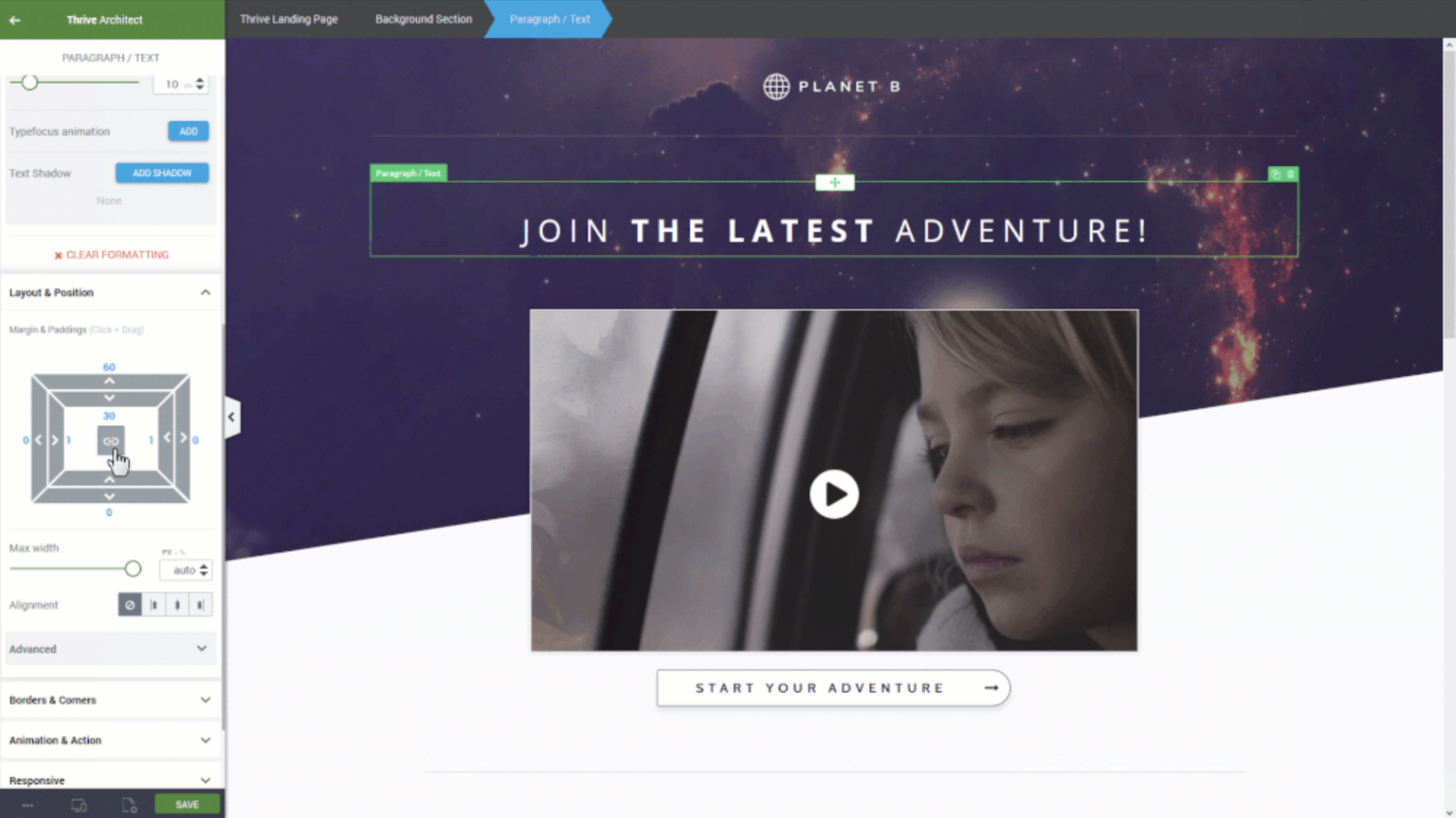
Is a WordPress page builder right for your online business?
Now we’re clear what a page builder is. The next important point is – avoiding the time trap. Page builders are like any other wonderful tool at online business owners disposal. In that, there’s a lot of them. Competition in the online business tool space is good for us because we get lower-priced yet high-quality products for us to help grow our businesses.
And that’s the key here. To help us grow our business.
So how should we approach page builders to help us grow our business?
There are two considerations to make and they’re dependant on where you are right now.
Consideration one: What do you want to achieve?
- Design/Brand Growth – Someone coming to your website and leaving remembering who you are
- Conversions – Someone coming to your website and making a purchase
The ideal scenario is to achieve both. But typically one will suffer. How to use both on the same website is where you can get to, but that’s for another post.
Consideration two: How big is your budget?
- Big budget available
- Low budget available and totally bootstrapping
For the purpose of this post, I want to focus on:
- Conversions
- Low budget available
This is because, if you’re looking for a well-designed website you’re going to need a budget. And if you’re in the enviable position of having a budget to grow your online business then what page builder you use is pretty irrelevant.
Because rather than worry about this subject you’d hire a web designer and web developer. (Sometimes they’re one and the same).
They’ll go ahead and build your website based on your brief. Ongoing maintenance, updates and changes will also be handled by this team you bring in.
Whereas if you’ve got a low budget you’re going to need to do everything in your power to get conversions (sales) from every visitor that hits your webpage and you’re going to need to do it on your own.
And remember the main goal – Use WordPress Page Builder for Speed. The faster your page is up and running the faster you can make sales.
This is where a low priced WordPress page builder comes into its own.
What WordPress page builder to use?
If you’re building your online business and your a solo-entrepreneur or your team is small then using a page builder is a wise choice.
- One – because it allows you to build pages fast.
- Two – it removes any need for a developer or designer saving cost.
The reason for this is, a good page builder comes with ‘proven’ templates which you can ‘at the click of a button’ load up onto your page and immediately started making changes to it.
The deciding factor between what page builder to use then becomes a battle of – what is their USP (Ah – now that’s a vintage marketing term)?
Here are some page builders and their USP’s:
- Elementor – it’s the new kid on the block who is just an all-round superstar
- Beaver Builder – it’s an all-rounder like Elementor and a popular choice for people who are the end user
- Thrive Architect – it’s purpose-built for conversions and comes with well-designed templates out of the box
- Site Origin – similar to Elementor and Beaver Builder, but it’s just been around longer. Still a popular choice
Here’s a cracking review site on more page builders: https://athemes.com/reviews/best-wordpress-page-builder-plugins-compared/.
Warning: I did say at the start of this post – we want to avoid the time trap so proceed to the above link with caution.
To help you avoid the time trap, I’ll share what we page builders we use on WordPress. And why. So you can just get on with building your page asap.
Pager builder for pages in no rush
Occasionally we’ll need pages created that we’re not in a rush to create. Like the blog your reading now. This page is created using Elementor.
When building this page we didn’t need the mindset of using WordPress page builder for speed.
Where Elementor shines is it allows great flexibility in design and creation. But anything that requires a lot of creative input – just takes time.
It’s an unavoidable trap of creativity. You end up in an endless loop saying to yourself – ah should it be this shade of blue or that shade of blue.
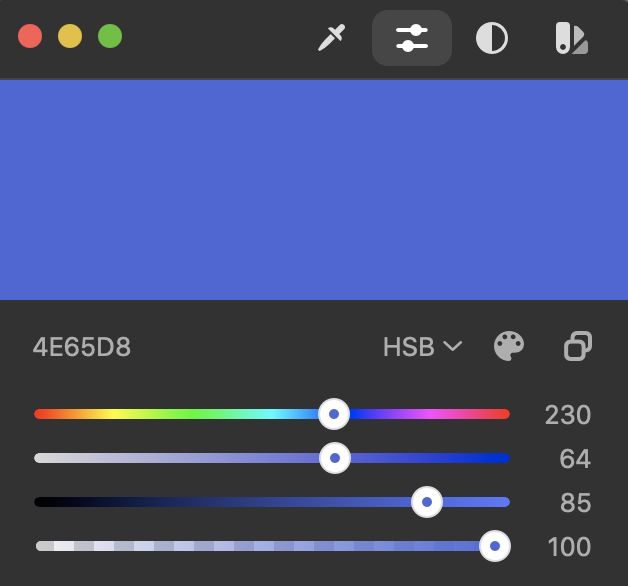
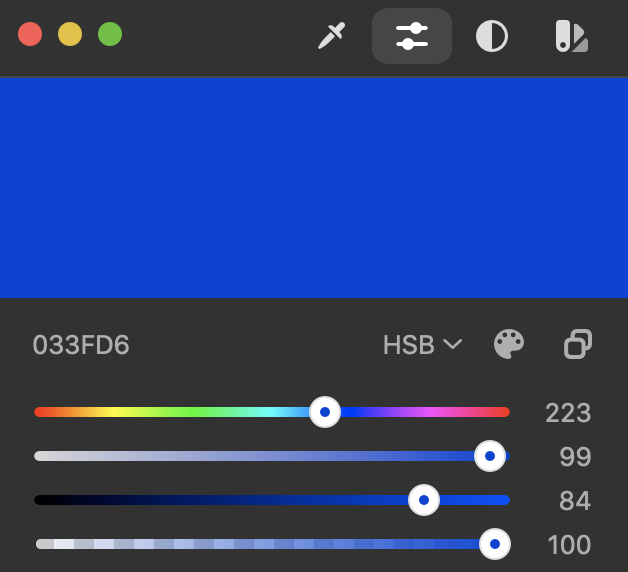
If you are stuck when it comes to creativity then Elementor is so widely used that there are endless templates available for it.
Here’s an example of just one marketplace that has a range of templates: https://elementor.thelandingfactory.com.
The disadvantage with Elementor however is it’s an all-rounder which means its USP is well – everything. This is a disadvantage because we want sales.
This being said – you will find ‘Sales Pages’ within their template library but unless you know what you’re looking for it’ll be like looking for a lion on a safari in Africa (no matter what time in the day I went we just didn’t see one).
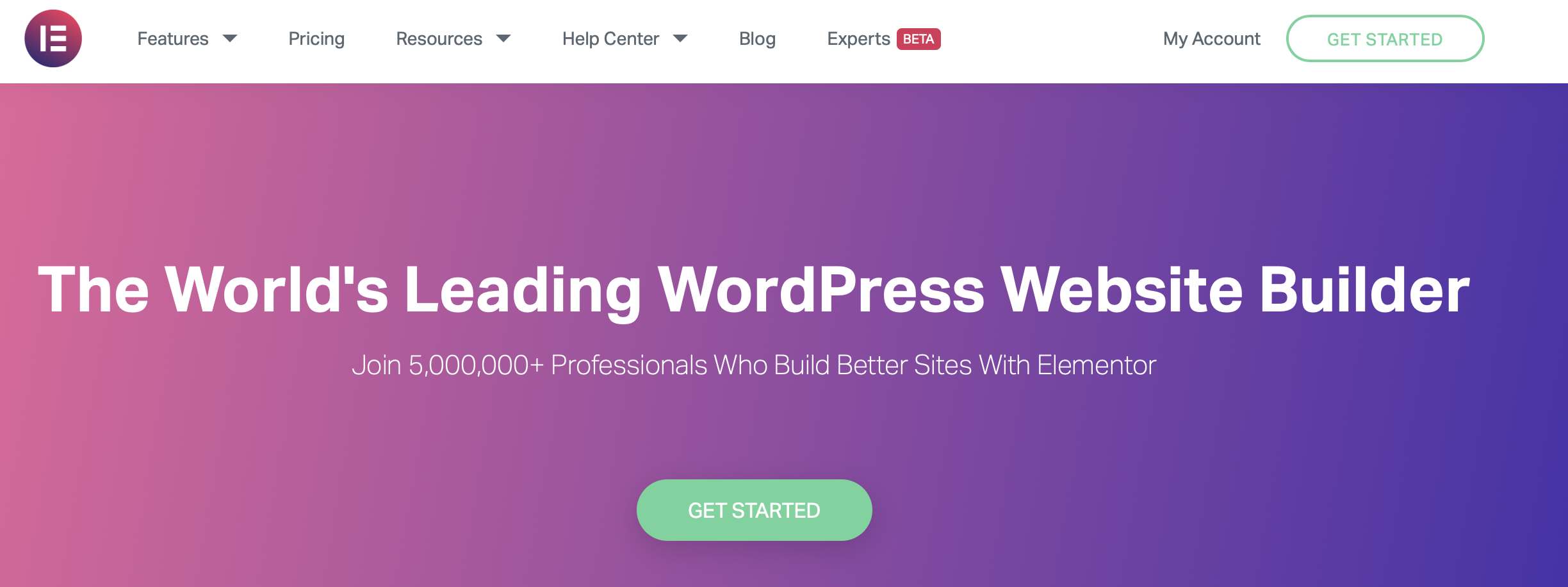
Page builder for pages that make sales
Now if you’re in the business for making sales (and not every business is – some will value brand over the volume of sales) then you’ll want to explore an alternative. It’s one we use specifically for pages where we want customers to buy. It’s the one where we’re in the mindset of – use a WordPress Page Builder for Speed (as the number one goal).
That alternative is – Thrive Architect which is built from the ground to help you focus on sales. Which in the language of page builders is – a high converting website.
Here’s their USP:
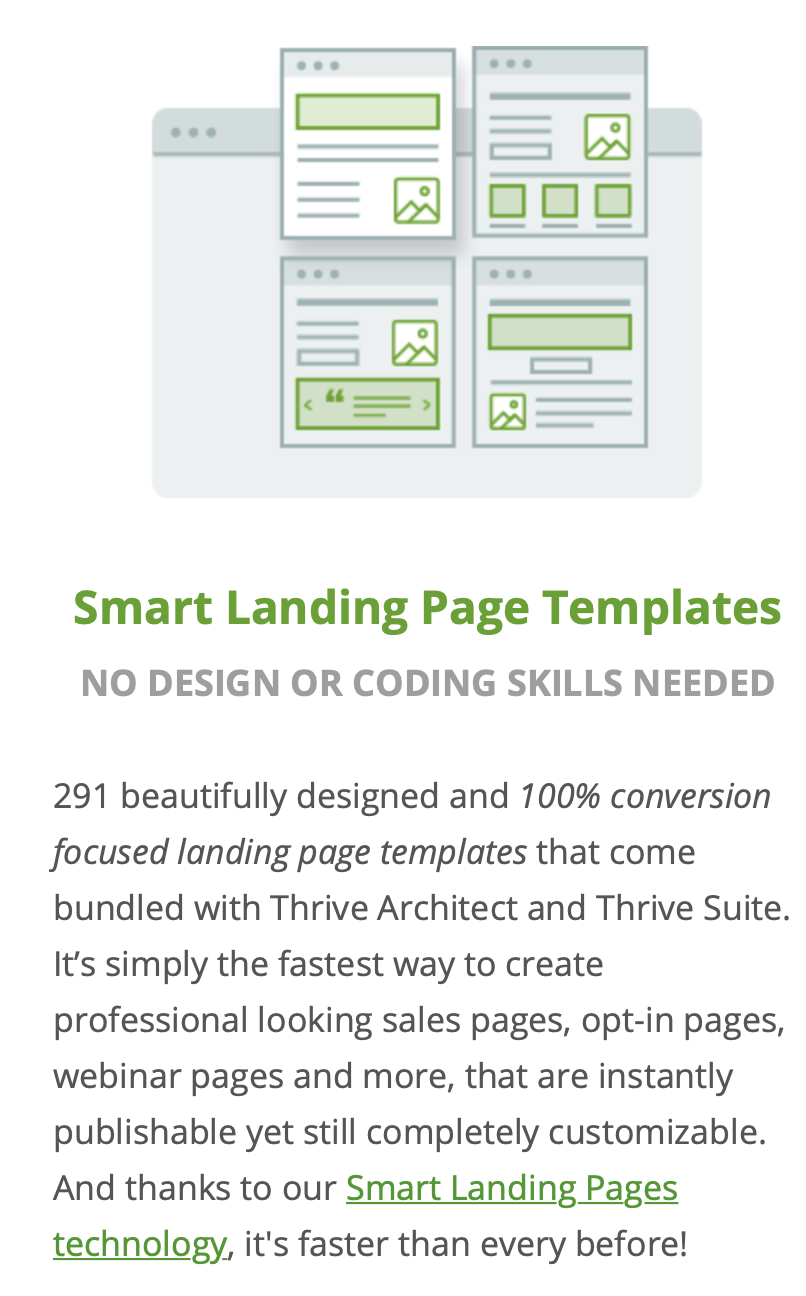
What I personally like about these pages is it removes the ‘start from scratch’ thought process involved in creating a sales landing page. If you’re thinking – ah how hard can that be.
Starting from scratch when building a sales landing page feels like getting in your car and your satnav breaks.
A good quality sales template can lay the groundwork for you to then make it your own. This is critical to your online business creation because it gives you speed.
In our business, we work with developers and personally build pages for a whole host of businesses. Using a page builder like Thrive and its conversion orientated templates allows us to build pages in a matter of days.
This includes:
- Design
- Copy
- Changes
- Approval
In any normal world that should take months. (Yes there’s something to do with highlight skilled people behind the wheel – *humble much*).
So if you want speed and conversions.
Or you’re simply looking for inspiration for your next web/sales then you can’t go far wrong by exploring the Thrive library of sales pages: https://thrivethemes.com/landing-pages-gallery/
In summary: Use WordPress page builder for speed and conversions
With all that being said here’s something I wish I knew 10 years ago. The page you build today isn’t the page you’re going to live with forever. If you’re savvy in sales and marketing you’ll know that the page you have today has to change based on how your customers interact with it.
If you get 10,000 visitors to your page and only 50 of them buy that’s a conversion rate of half a per cent. It’s now your job to improve that conversion rate so more people buy.
So naturally, you’ll evolve your page.
Then your business will grow and you’ll be able to re-invest revenue in hiring a designer to now work on design and brand because conversions are taking care of themselves.
The key message is your site will evolve as your business does. So don’t waste too much time obsessing over page builders. Go with the one you feel comfortable using and the one that’s USP is closest to your business goals.